The Sony PRS-300
First released in 2009 alongside the bigger and more expensive PRS-600 and PRS-900, the PRS-300 eReader was geared towards a wider audience with its lower price and pocketability. The price tag of around 200€ might seem expensive by today's standards, but was considered entry-point at the time. The 5 inch screen is housed in a hefty aluminium casing (only the side strip comes in plastic), weighing in at 220g. The internal storage is 512 MB, and the original battery is 600 mAh, which according to Sony should last for around 5.000-7.000 page turns. The 800x600 screen comes out to 200 ppi, a little less than today's standard of 300 ppi for black and white eink screens. Sony still provides the instructions guide on their website.
Controls & I/O
A total of 11 buttons to press and a slider on top make up the controls, since the screen does not respond to touch. The slider on top can be used for sleep/wake and to turn it on. On the right side of the screen are five buttons, numbered 1 to 0, which can be pressed on the top or bottom to access the up to 10 different rows of the interface. Under the screen are a total of 6 buttons, from left to right: home, back, circle with four directions, enter (in the middle), bookmark and zoom. On the bottom you'll find the mini USB-B for file transfer and a 5.2V DC-IN for charging. I could not charge with the USB port, but luckily I found a 5V charger that worked. Charging over USB should work with the original cable though.
Reading experience
Now, I'll jump straight into the reading experience. Being used to 300 ppi screens, the font did feel a little grainy at first. Sometimes it's more noticeable, depending on the light, but overall it doesn't bother me when I am entrenched in a good story. The experience is very focused, with the only distraction being a big ugly bar at the bottom - more on that later. Turning pages is easy, the buttons are responsive and it takes just long enough to read those last four words on the page. I am not someone who needs instant page turns, and actually appreciate the slow pace. Holding it in one hand, the device starts to feel a little heavy after some time. There are no notes, no dictionaries, no statistics - bookmarks are the only interaction. There's also no WiFi, though I don't use WiFi on my e-ink devices anyways.
What is also missing are built in lights of any kind. You need another light source to be able to use the device. During the day that shouldn't be a problem, but it would be inconvinient for reading in bed at night. Now, you might jump to the conclusion that this is a perfect device for reading on the beach or in the park, sitting in the sun. You would be mistaken. The screen does not like warm sunlight and the letters start fading, as if the ink is running out. I have not tested this extensively enough to make further conclusions about the specific conditions that lead to this effect. I don't know if the winter sun will have the same effect, or if it's only in combination with higher temperatures. It is very noticeable, distracting and disappointing. This further limits the practical use to inside or in the shadow, what a missed opportunity.
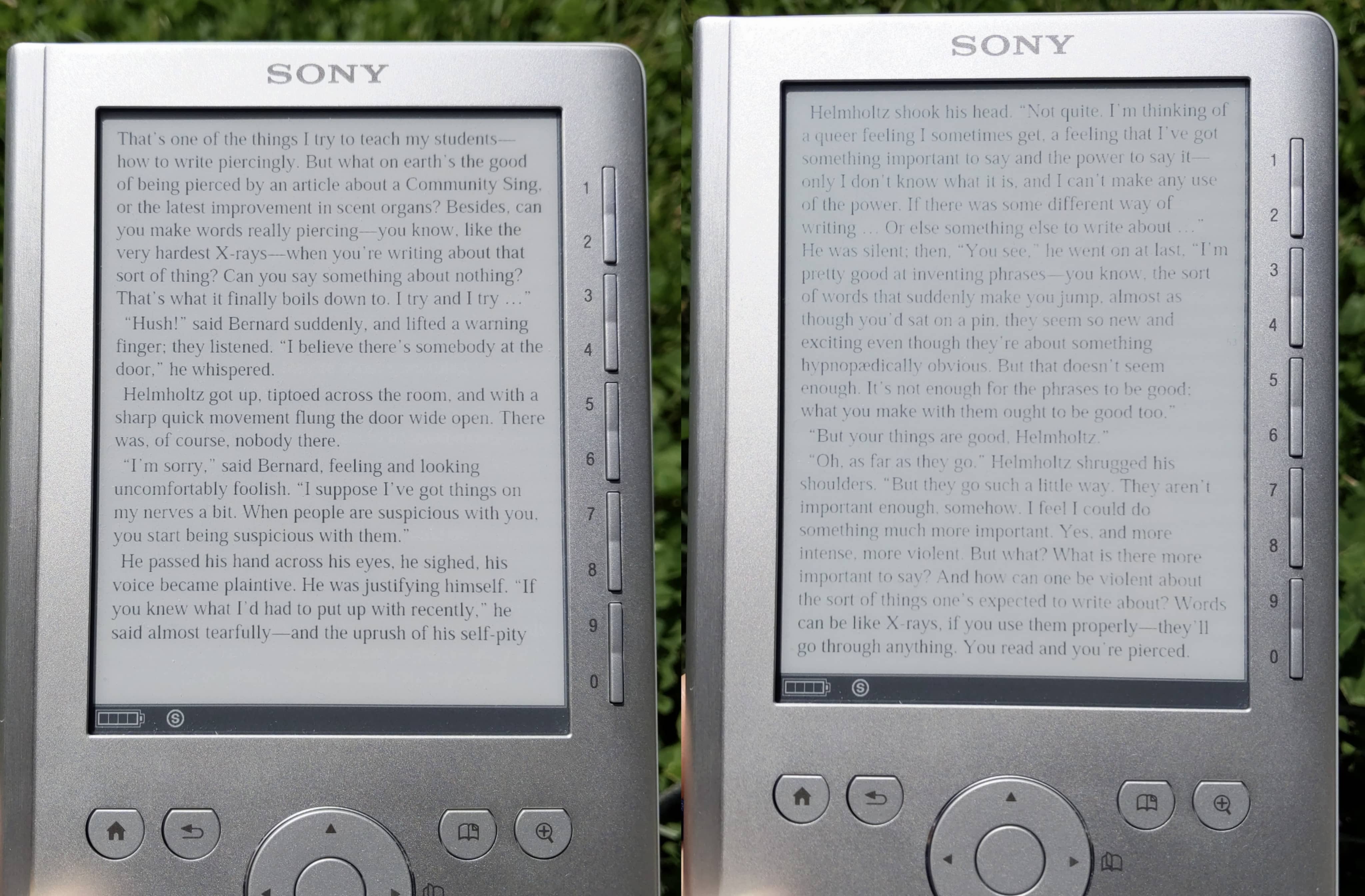
Custom Firmware
Custom Firmware is fun, and finding custom firmware from over 13 years ago, perfectly functioning and easy to install is a rare treat. PRS+ is an extension to Sony's reader firmware and adds the option to browse the internal storage by directories, experimental games and lots of settings. Some of the games kinda work, others freeze the device when I tried to open them. At least I can now confirm that the reset button works as intended. The settings include remapping the button functions, standby options, modifying the menu and more. It also gives the option to remove the page number and time from the bottom bar (as seen in the picture above). Generally I find the bottom bar unnecessary while reading and slightly distracting. Removing the page numbers and time helps a bit, but can also be impractical. Ideally there would be a button to hide and show the bottom bar. The battery indicator and the text size (S/M/L) apparently cannot be hidden, and the bar itself also has to stay where it is.
Changing the battery
When I got my PRS-300 second hand, the person who sold it to me showed that it didn't work correctly anymore and was stuck on the loading screen (which wasn't in the listing). Apparently it was still working two weeks prior. I was hoping that it was just a battery issue, as the original battery would have been around 15y old and was probably not charged for years inbetween. I later found files from 2011 to 2016 on the device and then a couple files from 2022, which confirms that theory. I checked beforehand how much work it would be to change the battery for this model and had already ordered a new one. So, I looked at it and said I would still pay 10€ (instead of 20€) and take the risk. I followed this Youtube tutorial for changing the battery, it was very straightforward. There's 3 screws on the side and 2 screws on the back. The plastic side strip can be removed with a plastic prying tool. The back is secured by a few plastic clips and can be pushed off. The battery can simply be removed now, and the new one plugged in. Aaaaaand, tada, my little gamble paid off - it worked again. After assembling everything I had a perfectly functioning PRS-300 for a total of 19€.
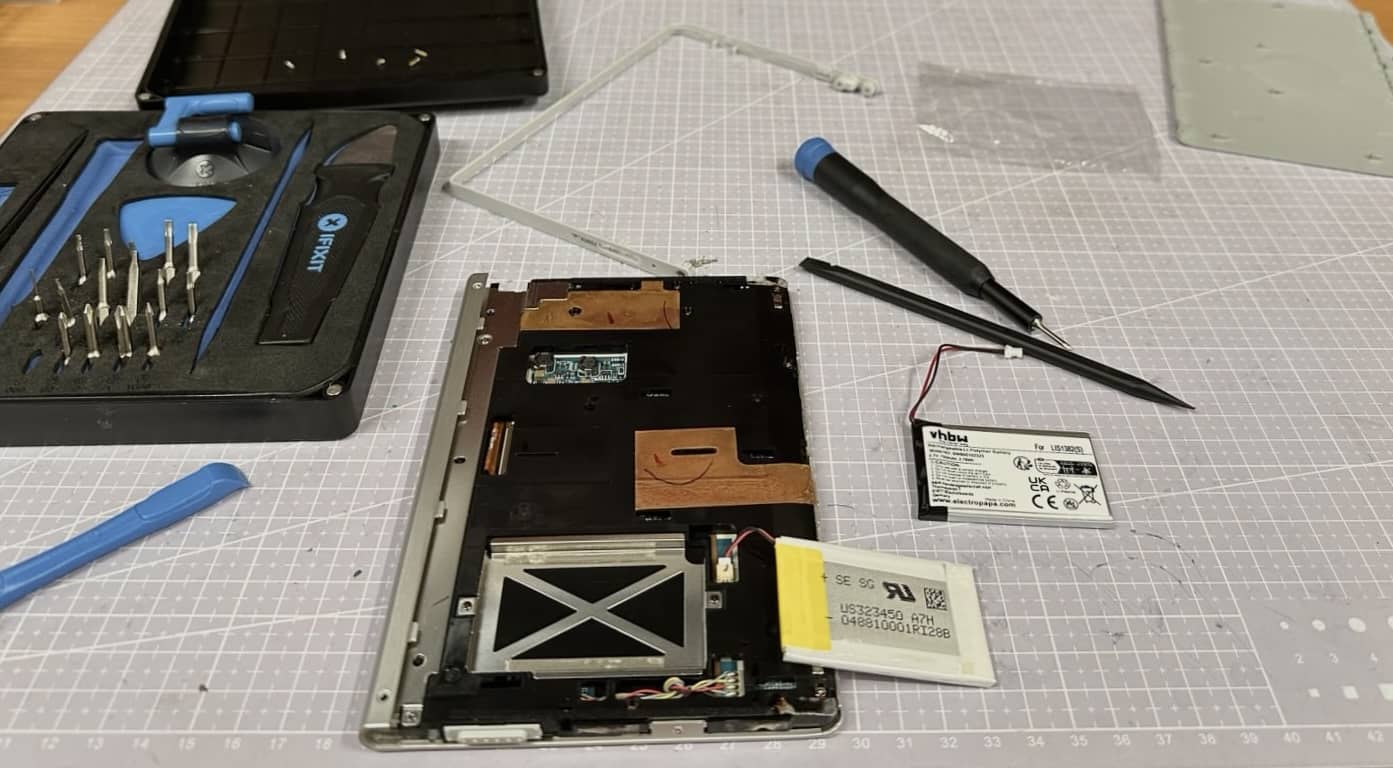
Comparison: Pocketbook Mini / 515
Now, let's compare the PRS-300 to my other two 5 inch devices: a Pocketbook mini (also called Pocketbook 515), originally from 2013 and the Inkpalm 5 from 2022. I currently cannot use the Pocketbook and have to rely on my memories from years ago. It is very similar to the PRS-300. It has similar features, but comes in plastic. The buttons are greatly reduced. It has four directional buttons, an enter key (in the middle) and two page turning buttons indicated by a dot (part of the plastic front) as well as the power switch on the bottom. Compared to the Sony eReader, the buttons are just OK and not very satisfying. The display is very similar, a non-touch 800x600 display - I should test if it also has that weird fading issue in the sun. It is smaller, only weights 130g, comes with microUSB for data transfer and charging, has bigger internal storage, a bigger battery and even WiFi. Reading on it is fine, but I don't think I would choose it over the PRS-300, the buttons just feel that much nicer. In the 4y between the release of those devices, Amazon's Kindle pushed the price of eReaders significantly. The Pocketbook mini only cost 59€ when it came out.
Comparison: Inkpalm 5
Comparing to the Xiaomi Mooan Inkpalm 5 might seem a bit unfair, since the devices are very different and there's 13 years between them. It still makes sense to me, since they fit in a similar niche and I would use them in mostly comparable settings. I don't use most of the extra features that distinguish the two and mostly bought the Inkpalm for it's small size. The Inkpalm 5 has a 5.2 inch screen and runs Android 8, which allows me to use Koreader. Koreader is great, but a bit annoying in combination with Android, since some of the menus overlap. The volume buttons can be configured to act as page turning buttons. I access my books by browsing the internal storage of the device and copy over books by plugging it into my laptop. Not much difference to the PRS-300. Koreader allows for very in-depth customisation, no distracting bars or unnecessary information.
One of the most distinguishing features of the Inkpalm is its frontlight with adjustable colour temperature. This makes it much more comfortable to read in the evening and adds flexibility. The PRS does have a longer lasting battery and I won't have to worry about charging it every other day even with heavy use. Android allows for many different apps, but it also saps battery. The Inkpalm, consisting only of the screen and not much more, very similar to a smartphone, is smaller and lighter. The form factor leads to different ergonomics when holding the respective device - I don't have a strong preference yet, maybe I'll develop one. The display is a little nicer and sharper with its 284ppi, but it's only useable with a matte display protector (extra layers always steal a bit of clarity) - otherwise it can be almost impossible to read depending on where the light hits. I think I would choose the Sony for holidays and camping, the Inkpalm for light novels (out of habit) and otherwise alternate between the two, depending on mood.
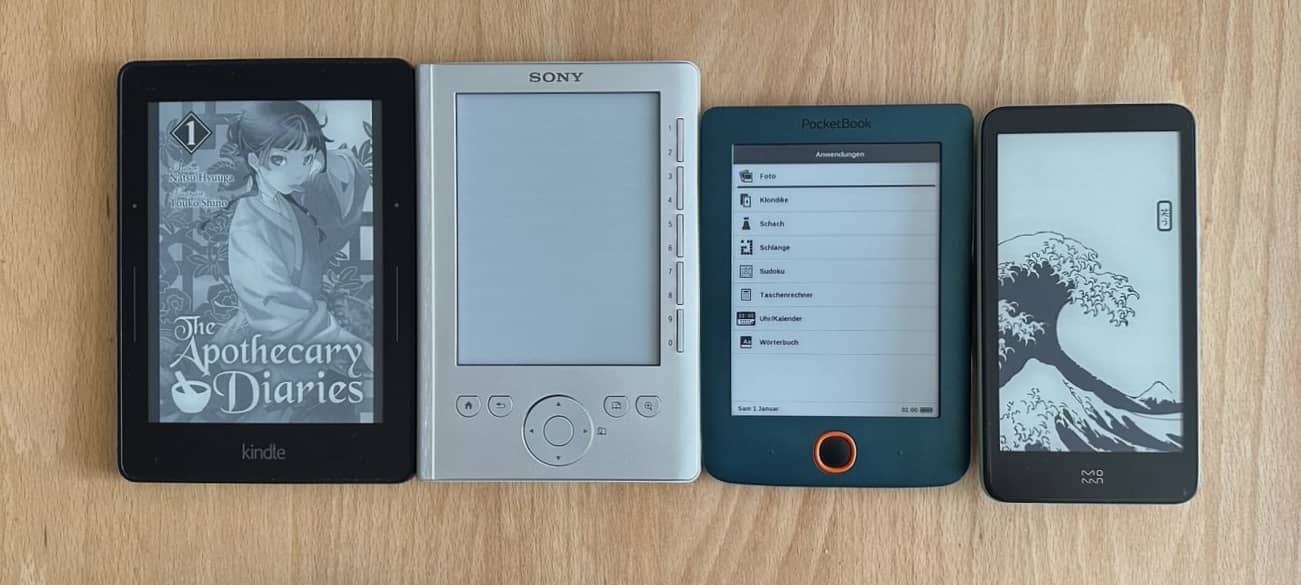
From left to right: Kindle Voyage (6''), Sony PRS-300 (5''), Pocketbook Mini (5''), Inkpalm 5 (5.2'')
Envelope-style pouch
I am of the opinion that every device should have a place of it's own - a case, sleeve, bag, or something of the sort. The case that I got with the eReader was awful. I didn't like it one bit and removed it as soon as I got home. It also left black stains on the backside of my silver PRS. I am just happy that the front was spared, what an awful material. I used the opportunity to sew a cute little envelope style pouch for it, following this YouTube tutorial. It is very chatty and stretches out to 20 minutes, but the process itself is very simple. I cut out two 28 x 28 cm pieces of fabric and a 25 x 25 cm piece for the padding.
- First, start with the padding. Attach it to the fabric that will later be outside. Leave 1.5-2cm on the sides without padding (yes, even if the padding is very thin).
- Next, make a square - right sides inside facing each other. Leave an opening so you can turn the fabric around.
- After turning it make sure to poke at the corners until you're happy with it.
- Tucking the fabric in where you left the opening, sew it shut and continue the topstich around the square, sewing over a few of the beginning stitches to secure everything.
- Take your square and fold it in half so that the fabric that should be inside at the end is now facing you (in my case, the white strawberry side). Sew together one of the small sides.
- Take your piece and make a triangle with your seam running in the middle. Fold one of the remaining two corners into the middle and sew it together.
- Iron the seams so they lay nice and flat. You now have your envelope!
- To close it, you can sew on a button and make a buttonhole or put in a clip for example.
My first attempt was a little too small for the PRS-300, but it perfectly fits the Pocketbook Mini. I used 25 x 25 cm square for the fabric and lining. The lining really does add up and the seams end up very bluky.

Closing thoughts
Admittedly, I have become lazy. Carrying around thick books when I could just throw one of my eReaders into my backpack doesn't seem very appealing anymore. And I would most definitely consider throwing the Sony PRS-300 into my backpack to read - a soft recommendation for those who don't need any bells and whistles and can find one for a good price. I appreciate that I can just wipe the screen without turning the page, and the excellent buttons allow for easy navigation. Maybe I'll get a reading lamp for it.